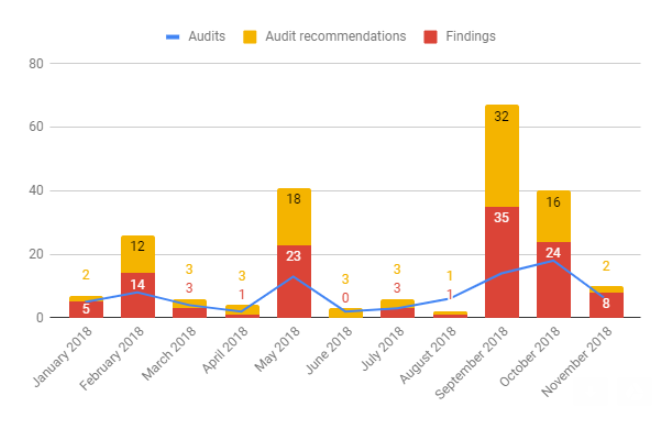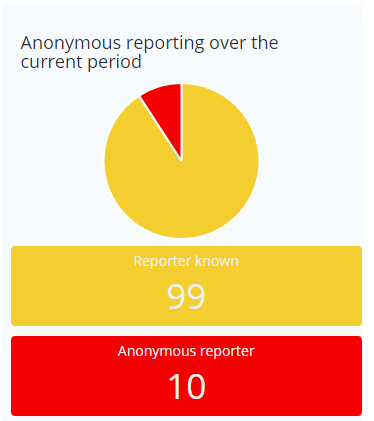
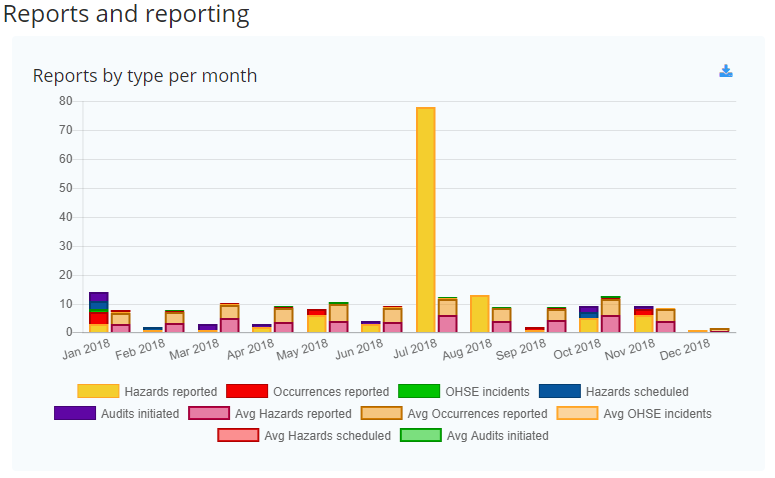
From this graph the Safety Officer is able to show all reporting in one graph but should it be required, the Safety Manager can de-select all but the graph/s that is/are specifically required - i.e. Hazards reported.
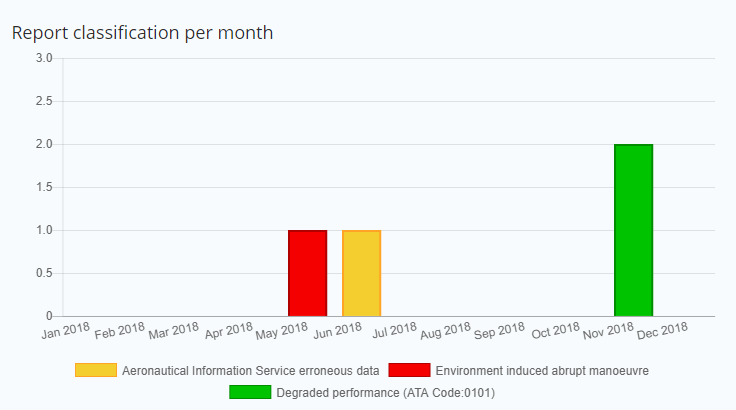
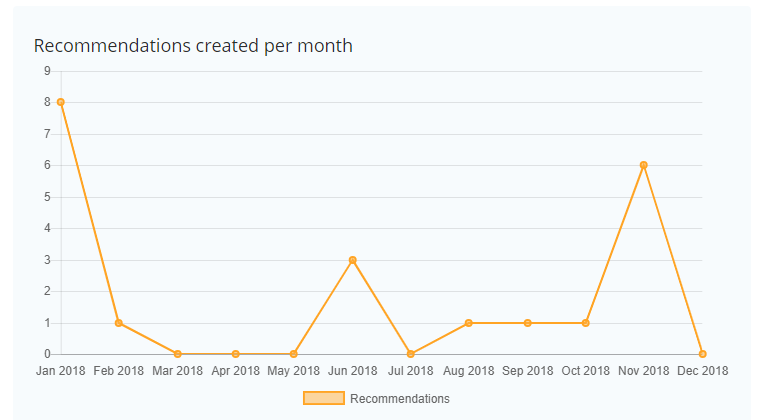
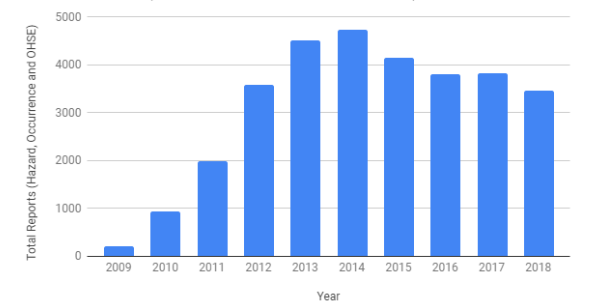
Graphs can be constructed from available information - these two graphs were created as an example of what can be done; monthly findings and recommendations Audits undertaken over a period of one year.